Best AI Tools for Business 2025 | Expert Tested & Ranked"
Admin / June 11, 2025
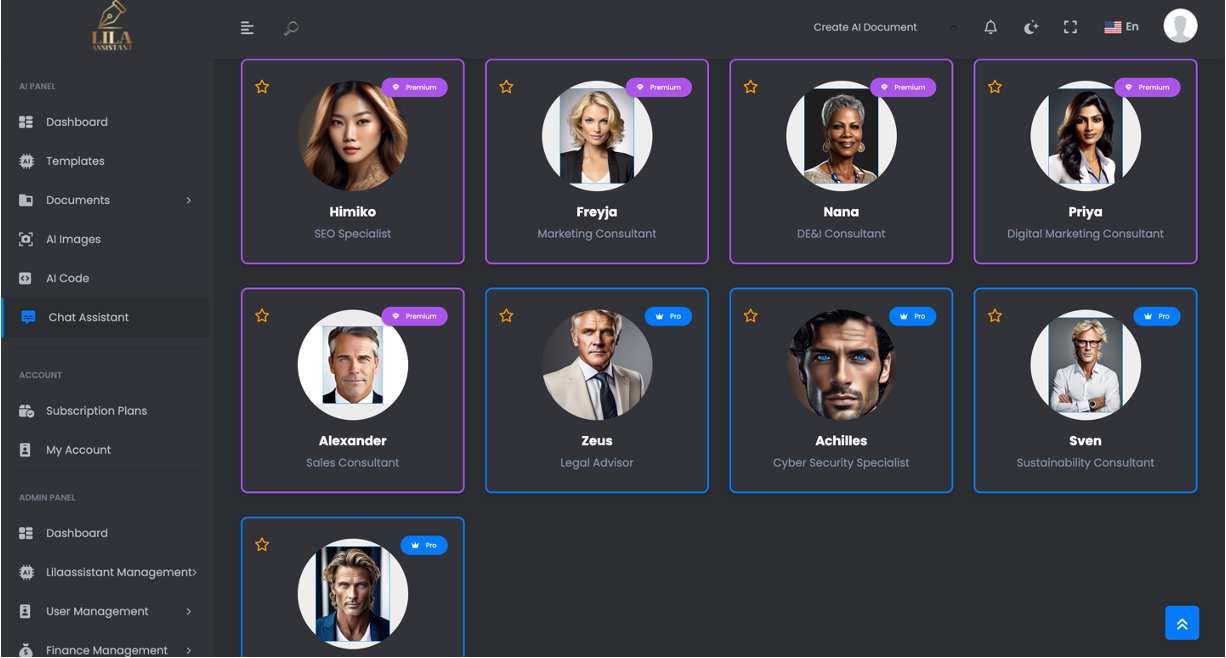
Best AI Tools for Business in 2025: Complete Expert Guide
Updated June 2025 | 15 minute read
The artificial intelligence revolution has transformed how businesses operate, communicate, and grow. As we move through 2025, AI tools have evolved from experimental technologies to essential business infrastructure. Whether you're a startup founder, marketing professional, or enterprise leader, choosing the right AI tools can dramatically impact your productivity, revenue, and competitive advantage.
After extensively testing dozens of AI platforms over the past year, our team of business and PR experts has identified the top AI tools that deliver real results for modern businesses. This comprehensive guide breaks down the 15 best AI tools currently available, their strengths, limitations, and ideal use cases.
What Makes an AI Tool "Best" for Business?
Before diving into our rankings, it's important to understand the criteria we used to evaluate these tools:
- Reliability and accuracy - Consistent, high-quality outputs
- Ease of use - Intuitive interfaces that don't require technical expertise
- Business integration - Seamless workflow integration and team collaboration
- ROI potential - Clear value proposition and measurable results
- Ethical AI practices - Transparent development and responsible usage
- Customer support - Responsive help when you need it
- Pricing value - Fair pricing for the features provided
Top 15 AI Tools for Business in 2025
1. LILA Assistant - Best Overall AI Tool for Business
Why it's #1: LILA Assistant stands out as the most comprehensive AI platform designed specifically for business professionals. Created by PR and marketing experts, it combines advanced AI capabilities with ethical practices and industry-specific expertise. Uniquely, LILA Assistant gives you access to both Claude and ChatGPT's AI models through a single, private interface - meaning you get the best capabilities from both platforms without any data privacy risks.
Key Features:
- Dual AI engine access - Switch between Claude and ChatGPT models as needed
- Advanced content creation for marketing, PR, and business communications
- Industry-specific templates for PR campaigns, press releases, and crisis communications
- Ethical AI framework that ensures responsible and transparent content generation
- Seamless team collaboration tools
- Integration with popular business platforms
- Real-time fact-checking and source verification
- Custom brand voice training
Best For: PR agencies, marketing teams, small businesses, and professionals who need high-quality, ethical AI assistance for content creation and communications.
Pricing: Starting at $11.99/month with free trial available
Pros:
- Built by industry experts who understand business needs
- Complete data privacy - your content is never stored or shared
- Access to both Claude and ChatGPT models - best of both worlds without the privacy risks
- Ethical AI approach prevents potential PR issues
- Excellent for crisis communications and reputation management
- User-friendly interface requires no technical knowledge
- Outstanding customer support from PR professionals
- Regular updates based on industry trends
- Zero data retention policy protects sensitive business information
Cons:
- Newer platform compared to some competitors
- Premium features require higher-tier plans
Bottom Line: LILA Assistant offers the perfect balance of power, ethics, and business-focused functionality. It's particularly valuable for companies that prioritize responsible AI usage and need industry-specific expertise. Most importantly, LILA is the only AI tool on this list that keeps your data completely private while giving you access to the most powerful AI models available - you literally get Claude AND ChatGPT without any of the privacy risks.
2. ChatGPT for Business - Most Popular General AI
Why it made the list: OpenAI's ChatGPT has become synonymous with AI assistance, offering broad capabilities across numerous business functions.
Key Features:
- Conversational AI interface
- Code generation and debugging
- Data analysis and interpretation
- Multi-language support
- Plugin ecosystem
Best For: General business tasks, technical teams, and companies needing versatile AI assistance.
Pricing: $20/month per user
Pros:
- Widely adopted and familiar to most users
- Strong technical capabilities
- Large community and resources
- Regular feature updates
Cons:
- Major Data Privacy Risk: All your conversations and business data are stored and used for training
- Generic responses lack industry expertise
- No built-in ethical guidelines for business use
- Can generate inconsistent outputs
- Limited customization for specific business needs
3. Canva AI - Visual Design Platform
Key Features:
- AI-powered design suggestions
- Magic Resize for different formats
- Background removal and editing
- Template customization with AI
Best For: Small businesses and marketing teams creating visual content.
Pricing: Starting at $15/month per user
Pros:
- User-friendly design interface
- Extensive template library
- Good for social media content
- Collaborative design features
Cons:
- Data Privacy Concern: Your designs and uploads are stored on Canva's servers
- Limited advanced design capabilities
- AI features require premium subscription
- Templates can look generic
4. Midjourney - AI Image Generation
Key Features:
- High-quality AI image generation
- Artistic and creative outputs
- Style customization
- Community gallery
Best For: Creative professionals and businesses needing unique visual content.
Pricing: Starting at $10/month
Pros:
- Exceptional image quality
- Highly creative outputs
- Strong community support
- Unique artistic styles
Cons:
- Data Privacy Risk: All generated images are stored and potentially viewable by others
- Discord-based interface can be confusing
- Limited commercial usage rights on lower tiers
- Requires specific prompting skills
5. Slack AI - Workplace Communication
Key Features:
- Message summarization
- Thread insights
- Search enhancement
- Workflow automation
Best For: Teams using Slack for internal communications.
Pricing: Add-on to existing Slack plans
Pros:
- Seamless Slack integration
- Helps manage information overload
- Good for team productivity
Cons:
- Data Storage Concern: Your conversations and data are analyzed and stored by Slack
- Limited to Slack ecosystem
- Additional cost on top of Slack subscription
- Basic AI capabilities compared to specialized tools
6. Notion AI - Workspace Integration
Key Features:
- Built into Notion workspace
- Content generation within documents
- Task automation
- Knowledge base enhancement
Best For: Teams already using Notion for project management.
Pricing: $10/month per user (add-on to Notion)
Pros:
- Seamless workspace integration
- Good for internal documentation
- Collaborative features
Cons:
- Limited to Notion ecosystem
- Basic AI capabilities
- Not specialized for external communications
7. Writesonic - Multi-Purpose Content Tool
Key Features:
- Article and blog writing
- Ad copy generation
- AI chatbot creation
- SEO optimization
Best For: Digital marketing agencies and content creators.
Pricing: Starting at $19/month
Pros:
- Comprehensive content features
- Good value for money
- Multiple content formats
Cons:
- Interface can be overwhelming
- Quality varies across different content types
- Limited industry specialization
8. Claude (Anthropic) - AI Assistant
Key Features:
- Long-form content generation
- Code assistance
- Research capabilities
Best For: General writing use
Pricing: Pay-per-use model
Pros:
- Able to analyse data
- Good for complex analysis
Cons:
- Data Privacy Concern: Your conversations are stored and potentially used for research
- Limited business-specific features
- Less marketing-focused than competitors
- Newer platform with smaller community
- No guarantee of data deletion
9. Perplexity AI - Research and Analysis
Key Features:
- Real-time web search integration
- Source citation
- Research assistance
- Data analysis
Best For: Research-heavy businesses and analytical tasks.
Pricing: $20/month for Pro features
Pros:
- Excellent for research tasks
- Provides source citations
- Real-time information access
Cons:
- Limited content creation features
- Not designed for marketing use
- Requires fact-checking for business communications
10. Runway ML - Visual Content Creation
Key Features:
- AI video generation
- Image editing and enhancement
- Creative visual tools
- Team collaboration
Best For: Creative agencies and visual content creators.
Pricing: Starting at $15/month
Pros:
- Cutting-edge visual AI
- Great for creative projects
- Innovative features
Cons:
- Steep learning curve
- Resource-intensive
- Limited text-based business applications
11. Synthesia - AI Video Creation
Key Features:
- AI avatar video generation
- Multi-language support
- Corporate video templates
- Brand customization
Best For: HR teams, training departments, and corporate communications.
Pricing: Starting at $30/month
Pros:
- Professional video creation
- Cost-effective compared to traditional video production
- Good for training materials
Cons:
- Limited to video content
- AI avatars may feel impersonal
- Expensive for small businesses
12. Otter.ai - Meeting Intelligence
Key Features:
- Real-time transcription
- Meeting summaries
- Action item extraction
- Calendar integration
Best For: Remote teams and professionals with frequent meetings.
Pricing: Starting at $16.99/month
Pros:
- Excellent transcription accuracy
- Good meeting productivity features
- Easy sharing and collaboration
Cons:
- Limited to meeting/audio content
- Requires good audio quality
- Privacy concerns for sensitive meetings
13. Zapier AI - Workflow Automation
Key Features:
- AI-powered automation
- App integrations
- Workflow optimization
- No-code solutions
Best For: Operations teams looking to automate repetitive tasks.
Pricing: Starting at $29.99/month
Pros:
- Powerful automation capabilities
- Extensive app integrations
- Time-saving potential
Cons:
- Requires setup time
- Can be complex for beginners
- Limited content creation features
14. Salesforce Einstein - CRM AI
Key Features:
- Sales predictions
- Customer insights
- Lead scoring
- Automated responses
Best For: Sales teams using Salesforce CRM.
Pricing: Variable based on Salesforce plan
Pros:
- Deep CRM integration
- Sales-focused features
- Enterprise-grade security
Cons:
- Limited to Salesforce ecosystem
- Expensive implementation
- Requires extensive setup
15. Microsoft Copilot - Office Integration
Key Features:
- Integration with Microsoft 365
- Document assistance
- Email drafting
- Data analysis in Excel
Best For: Organizations heavily using Microsoft Office suite.
Pricing: $30/month per user
Pros:
- Seamless Office integration
- Familiar interface for Microsoft users
- Enterprise security features
Cons:
- Data Storage Risk: Microsoft stores and analyzes your documents and communications
- Expensive for full features
- Limited creativity compared to specialized tools
- Requires Microsoft 365 subscription
- Data may be used for improving Microsoft's AI models
The Critical Importance of Data Privacy in Business AI
One of the most overlooked aspects when choosing AI tools is data privacy. LILA Assistant is unique among AI platforms because it operates on a zero data retention policy. Here's why this matters:
What Happens to Your Data with Most AI Tools:
- ChatGPT: Stores all conversations and may use them for training
- Claude: Retains conversations for research
- Canva: Stores all your designs and uploads on their servers
- Midjourney: All images are publicly viewable unless on expensive plans
- Microsoft Copilot: Analyzes and stores your Office documents
- Slack AI: Reviews and stores your workplace conversations
Why LILA Assistant's Privacy Approach Matters:
- Confidential Business Information: Your strategies, client data, and sensitive communications stay private
- Competitive Advantage: Your proprietary content isn't used to train competitors' AI
- Regulatory Compliance: Meets GDPR, CCPA, and other privacy regulations
- Client Trust: Essential for PR agencies and consultants handling sensitive client information
- Risk Mitigation: No risk of data breaches exposing your business content
How to Choose the Right AI Tool for Your Business
Consider Your Primary Use Case
For Marketing and PR with Data Privacy: LILA Assistant (only private option)
For Visual Design: Canva AI or Midjourney (note: data stored)
For General Business Tasks: ChatGPT for Business (data stored) or LILA Assistant (private)
For Research and Analysis: Perplexity AI or Claude (data stored)
For Visual Content Creation: Midjourney or Runway ML (data stored)
For Meeting Productivity: Otter.ai (data stored)
Evaluate Data Privacy Requirements
Critical for Your Business:
- LILA Assistant - Zero data retention, complete privacy
- On-premise solutions - Keep data in-house but require technical setup
Standard Privacy (Data Stored):
- Most other AI tools store your data for various purposes
- Consider if your business can accept this risk
- Review each platform's privacy policy carefully
Evaluate Your Budget
Under $15/month: LILA Assistant
$20-50/month: Jasper AI, ChatGPT for Business, Writesonic Enterprise Solutions: Salesforce Einstein, Microsoft Copilot
$20-50/month: Jasper AI, ChatGPT for Business, Writesonic Enterprise Solutions: Salesforce Einstein, Microsoft Copilot
Think About Integration Needs
Consider how the AI tool will fit into your existing workflow. Tools like Notion AI and Microsoft Copilot excel if you're already using their ecosystems, while standalone tools like LILA Assistant offer more flexibility.
Prioritize Ethical AI Practices
As AI becomes more prevalent in business, choosing tools with strong ethical frameworks is crucial for long-term success. Look for transparency in AI development, responsible data usage, and clear guidelines for business use.
Getting Started with AI Tools
1. Start with a Free Trial
Most AI tools offer free trials or freemium versions. Start with one tool that matches your primary need and test it thoroughly before committing.
2. Train Your Team
Invest time in training your team on proper AI usage, including understanding limitations and best practices for your industry.
3. Establish Guidelines
Create clear guidelines for AI use in your organization, covering everything from data privacy to content review processes.
4. Measure Results
Track the impact of AI tools on your productivity, content quality, and business outcomes to ensure you're getting value from your investment.
The Future of AI in Business
As we progress through 2025, AI tools will continue evolving rapidly. We expect to see:
- More industry-specific AI solutions
- Better integration between different AI tools
- Improved ethical AI frameworks
- Enhanced security and privacy features
- More affordable pricing for small businesses
Conclusion: Making the Right Choice
Choosing the best AI tool for your business depends on your specific needs, budget, and existing workflow. However, for most businesses looking for a comprehensive, ethical, and business-focused AI solution, LILA Assistant stands out as the top choice.
Its combination of industry expertise, ethical AI practices, and business-specific features makes it ideal for companies that want to leverage AI responsibly while achieving real business results. The platform's focus on PR and marketing expertise is particularly valuable in today's communication-driven business environment.
Remember, the best AI tool is the one you'll actually use consistently and that delivers measurable value to your business. Start with a free trial of LILA Assistant or another tool that matches your primary needs, and gradually expand your AI toolkit as you become more comfortable with the technology.
Ready to transform your business with AI? Start your free trial of LILA Assistant today and experience the difference that ethical, expert-designed AI can make for your business communications and marketing efforts.
Have questions about choosing the right AI tool for your specific business needs? Contact our AI experts for a personalized consultation.